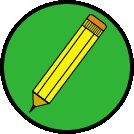For the most current version of this FAQ, please visit the Software
Artisans' web site.
Table of Contents
Part I - Questions
- Where can I find more information about
RFC1867?
- Does Internet Explorer support RFC1867?
- I 'rent' nt virtual server space from
an ISP running IIS 3.0. Can I just copy your dll to my site and start using
it?
- How can I capture additional fields when
uploading?
- How does SA-FileUp compare to the Posting Acceptor?
- How do I extract just the filename
(or extension) from the complete UserFilename path?
- After uploading, everything seems fine
except that the contents of the uploaded file contain only the filename?!
- Why can't I use Request.Form in conjunction
with an Upload?
- Is there any way to place the uploaded files
in a directory that is relative to the virtual root of the webserver?
- Can I encrypt files upon upload? Can I use SSL
with SA-FileUp?
- Permissions and security: how should
they be set for uploading?
- How does SA-FileUp compare to CGI-based upload
mechanisms?
- How does SA-FileUp compare to FTP-based upload
mechanisms?
Part II - Error Messages
- HTTP/1.0 501 Not Supported
- Server object error 'ASP 0177:80040154'
Server.CreateObject Failed'
- error "ASP 0115" Unexpected error
- A trappable error occurred in an external object.
- The Browser Reports "Network Error"
or "Server Connection Reset" when transmitting a file
Part I - Questions
Where can I find more information about
RFC1867?
The official RFC can be found at http://info.internet.isi.edu/in-notes/rfc/files/rfc1867.txt
Form-based File Upload in HTML
Does Internet Explorer support RFC1867?
Internet Explorer 4.0 includes support for RFC1867. Internet Explorer 3.02 (32-bit)
requires an add-on that supports File
Upload via the standards-based RFC 1867 (which Software Artisans'
SA-FileUp uses). Internet Explorer 3.02A (16-bit) does not require this add-on.
This means that you can now use a single form that lets your users
upload from either a Netscape or IE browser. No additional ActiveX Control
and no browser-specific pages are necessary. As with Netscape, define your
form as:
<FORM ENCTYPE="multipart/form-data" ACTION="formresp.asp" METHOD="POST">
Enter Filename: <INPUT TYPE="FILE" NAME="F1">
<INPUT TYPE="SUBMIT">
</FORM>
This now works with Internet Explorer!
Internet Explorer version 4 includes this functionality natively, without
an add-on. However, Microsoft has changed their implementation of RFC1867
between IE 3.02 and IE 4. SA-FileUp Versions 2.x and higher work with IE 4. The current
upgrade is free to all registered users. Please contact us for details
and include your original order number. (Send e-mail to
info@softartisans.com or call
1-877-SOFTART.)
There are some problems with Internet Explorer's support for RFC1867:
- You cannot use NT Challenge/Response authentication while uploading
using IE 3.02. See KB article Q169546.
IE 4 has completely solved this problem. Please see Setting
Appropriate Security for more information.
- There is no progress indicator in IE 3.02. So if your users are uploading
large files over slow lines, they will not see any visual clue that the
upload is progressing.
IE 4 supplies a progress indicator on the status line showing the progress
of the upload.
For more information about IE's support for RFC 1867, see KB article
Q161395.
I 'rent' nt virtual server space from
an ISP running IIS 3.0. Can I just copy your dll to my site and start using
it?
Your ISP must register the component before you will be able to use it.
This is step 2 of the Manual installation process.
It is automatic during
the normal InstallShield setup.
How can I capture additional fields
when uploading?
Use Version 2.x or higher of SA-FileUp. Instead of using ASP's Request.Form object,
use the SA-FileUp Form object (upl.Form), which has identical functionality
to Request.Form, but understands the different form-encoding scheme used
when performing file uploads.
How does SA-FileUp compare to the Posting Acceptor?
Here are objective comparisons betweenSA-FileUp and Microsoft's Posting
Acceptor (PA):
- ASP Integration: SA-FileUp is fully scriptable by
Active Server Pages. Rather than existing as a separate ISAPI DLL, SA-FileUp
integrates very smoothly with your ASP application.
- Standards support: PA Upload from IE browsers uses
the proprietary WebPost API, rather than the standard RFC 1867, so by default
you need different forms for Netscape and IE users.
- Anonymous Connections: Since PA uses an ISAPI DLL,
it must provide additional security protection outside of your ASP application.
For this reason, PA disallows all anonymous connections.
Since SA-FileUp is integrated with ASP, your application can decide the
appropriate level of security, including anonymous.
- Control of the Upload: PA does not allow any control of the
upload as it being sent. With SA-FileUp, you limit the size of the upload,
or decide at run-time to flush the upload. Best of all, you can change
the location of the upload dynamically.
- Processing: PA has a two-step upload and repost processing.
With SA-FileUp, everything can be accomplished in a single step, such as
writing to a database depending on the status of the upload.
- Uploading to a Database: PA can only upload to files. SA-FileUp
can upload to files as well as databases.
- Price: PA is free. SA-FileUp is not. Visit our web
site for the latest pricing. Site licensing and source code is available
for SA-FileUp.
How do I extract just the filename
(or extension) from the complete UserFilename path?
VBScript includes the InstrRev function that allows you to search
backwards along a string. Using this function, you could search for a "\"
to extract just the filename or a "." for the extension. Here
is some sample code:
NewFileName = Mid(upl.UserFilename, InstrRev(upl.UserFilename, "\") + 1)
After uploading, everything seems
fine except that the contents of the uploaded file contain only the filename?!
This occurs when your browser does not support RFC1867 for uploads. This is true with
versions of Internet Explorer prior to 3.02. The browser sees the
<INPUT TYPE="FILE"> definition, and interprets it as <INPUT
TYPE="text" SIZE="20" NAME="name">. Since
the text box contains the filename, this is only information transmitted
by the browser. Additionally, like all form information, the filename is
URL-encoded (which explains the funny '%xy' contained in the filename).
Back to Top
Why can't I use Request.Form in conjunction
with an Upload?
Uploading is performed via an Internet standard called RFC1867. This
standard uses a different encoding scheme than typical HTML forms. Typically
an HTML may be defined as:
<FORM METHOD="POST" ACTION="PROCESS.ASP">
To upload files, an additional attribute must be specified:
<FORM METHOD="POST" ACTION="PROCESS.ASP" ENCTYPE="MULTIPART/FORM-DATA">
This attribute changes the encoding type (ENCTYPE) of the form for efficiency
of transferring large amounts of data. However, this encoding type is not
understood by ASP's Request.Form method. It is unable to separate the file
information from the other form data.
SA-FileUp includes all of the Request.Form's functionality and can
interpret forms using this alternate encoding scheme.
Back to Top
Is there any way to place the uploaded files
in a directory that is relative to the virtual root of the webserver?
Yes. Use ASP's built-in Server.Mappath("\vroot") function to
map the virtual path to a physical path. Thus, the code would look like:
upl.SaveAs Server.Mappath("\upload") & "\" & filename
Back to Top
Can I encrypt files upon upload? Can I use
SSL with SA-FileUp?
Files can be encrypted during transfer by using Secure Sockets Layer
(SSL). If your server is already configured with a certificate and you
enable your web application for use with SSL, all transfers and uploads
will encrypt files upon transfer. Use 'https:' instead of 'http:' in the
URL.
Back to Top
Permissions and security: how should
they be set for uploading?
SA-FileUp executes in the same security context as IIS, which is typically
as user IUSR_<machinename>. This is set using the Internet Service
Manager. SA-FileUp can only write to files with this permission.
Since SA-FileUp is writing to disk, it is suggested that you set permissions
appropriately to disable write access by IUSR_<machinename> to inappropriate
areas such as the Windows root directory.
Also, SA-FileUp has a .MaxBytes attribute that you can use to define the maximum
size of an uploaded file. This prevents your users from filling your
web server's disk. SA-FileUp writes up to 'MaxBytes' number of bytes
and then immediately stops.
Back to Top
How does SA-FileUp compare to CGI-based upload
mechanisms?
SA-FileUp offers several important advantages over CGI-based upload mechanisms:
- Performance: SA-FileUp executes as an in-proc DLL, which
means it is much faster than CGI for all size files. CGI has an expensive
startup time for small files as there is a new process created for each
upload. Several concurrent uploads would kill a web server. For large files,
all of the upload data must be passed across process boundaries, effectively
copying the data twice. This adds tremendous costs to uploads. CGI is simply
not a scalable alternative.
- Security: SA-FileUp operates in the correct security
context provided by IIS/ASP. This allows for authentication and impersonation of NT domain users
during an upload. This means that even though the upload
is occurring through a browser, the security credentials are exactly those
of the sending user (assuming authentication and not anonymous is in use).
- Integration with ASP: SA-FileUp is fully integrated with
Active Server Pages, permitting easy programmability.
- Uploading to a database: Many CGI based solutions do
not permit the flexibility to upload to a database.
Back to Top
How does SA-FileUp compare to FTP-based upload
mechanisms?
SA-FileUp offers numerous advantages over FTP-based upload mechanisms.
- Authentication: With FTP uploads, you must either manage
a large number of user accounts or allow anonymous access. With uploads via a web
application, the application can determine who is allowed to upload, without
a large administrative burden.
- Security: Uploads using SA-FileUp can be SSL encoded
so that the information is encrypted during transmission. There is no means
for doing that using standard FTP.
- Ease of configuration: FTP uploads require the administrator
to fine tune NTFS permissions. With SA-FileUp, this is determined by the
application as well as by the administrator, if desired.
- Flexibility: Want to save DOC files in one location and
graphics in another? With FTP, your users have to know that. With SA-FileUp,
you can enforce these policies in your application and change them without
disrupting your users.
- Power: With SA-FileUp, you can limit the size of the
uploaded file dynamically every time it is invoked. You could even change
the size depending on information contained in the same form. Additionally,
you can flush uploads that do match certain criteria, such as wrong MIME
type or file contents.
- Simplicity and friendliness: An effective web page can
offer instructions, advise, on-line help. This is not possible with batch-based
FTP. More importantly, with SA-FileUp, when errors occur you can provide immediate
feedback to the user and offer corrective action.
- Firewall support: Many organizations do not allow out-bound
FTP for security and intellectual property reasons. Since SA-FileUp uses
HTTP uploads, information can be transferred using HTTP Port 80 and will
work with all modern firewalls and proxy servers.
- Supplemental Information: SA-FileUp renders accessible
additional information about the upload, such as the user's original filename.
This can be very useful in intranet scenarios.
- Upload to a database: SA-FileUp allows you to upload
to an OLE DB database. Try that with FTP!
Back to Top
Part II - Error Messages
What does error this error mean: "HTTP/1.0
501 Not Supported"
It typically means that the directory, or virtual root, that contains
your ASP scripts, has not been set to allow execute permission. To correct
the configuration:
- Open the Internet Service Manager.
- Select WWW Service's Properties.
- Choose the "Directories" tab.
- Select your existing directory and press the "Edit" button.
- Make sure that the "Execute" checkbox is checked.
- Click "Ok" to save the settings.
What does this error mean: "Server
object error 'ASP 0177:80040154' Server.CreateObject Failed"
That is a "Class not registered" error. Try running regsvr32
on the DLL once again and see if any errors appear during registration.
You can also check the Registry manually. Look for:
HKEY_CLASSES_ROOT\SoftArtisans.FileUp\CLSID
which should have a value of FB3F89EF.
If the error persists, even after you have checked the registry,
check the NTFS permissions on the SAFILEUP.DLL file.
IIS, which typically executes as IUSR_machinename, must have read and
execute permission to both this file and the directory where it is located.
If the CreateObject fails, SA-FileUp can't return any diagnostic information.
If you have the Win32 SDK, errors such as 8nnnnnnn can be found in include\winerror.h.
What does this error mean: 'error "ASP
0115" Unexpected error - A trappable error occurred in an external
object.'
It typically means that you are not running the latest version of Internet
Information Server / Active Server. See the Installation Instructions for
more details.
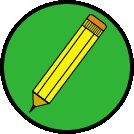 |
Some customers have experienced this problem even after installing
the latest version of ASP. If you are still experiencing this error, it
is possible that the upgrade did not "take", partially due to
some inaccuracies in Microsoft's Hotfix installation instructions. If this
is the case:
- Stop IIS (all services from the Internet Service Manager)
- Assuming you still have the old version of ASP.DLL and it is called
ASP_OLD.DLL, from a command prompt, run:
C:> REGSVR32 /U ASP_OLD.DLL (to unregister the old version)
- With the new ASP.DLL, run:
C:> REGSVR32 ASP.DLL
- Restart IIS.
|
The Browser reports "Network
Error" or "Server Connection Reset" when transmitting a file
The browser is attempting to transmit a file larger than 48 KB and either
an error has occurred in the form's processing script or you are using
an older or poor HTTP Proxy server. Try sending a smaller file and see the
results.
Here is the sequence for the first scenario (an error has occurred in the form's processing script):
- The browser is trying to send a larger file through the HTTP TCP stream.
- On the server, IIS reads the first 48 KB and invokes SA-FileUp.
- SA-FileUp (or IIS, depending on where the problem is) reports an error.
- The browser puts up the pop up because the HTTP TCP stream was read
entirely and does not wait to get the response back from the server.
This error also occurs if you are using an older HTTP Proxy server. For
example, Netscape Proxy Server V1.0 did not allow HTTP Post larger than
48 KB. Netscape Proxy Server V2.5 or later solves this problem entirely.
Again, the browser would report a Network Error because it had more data
to send in the HTTP TCP stream than was read by the receiver.
Copyright ©
2000 Software Artisans, Inc. All rights reserved.